- Contact Person : Ms. HO Victoria
- Company Name : Shenzhen Sun Lighting Technology Co., Ltd.
- Tel : 86-755-29469180
- Fax : 86-755-29469182
- Address : Guangdong,Shenzhen,3,4/F,ShangPai Industrial Zone,Beihuan Road, Shiyan Town,Bao An District,Shenzhen,Guangdong,China
- Country/Region : China
- Zip : 518108
Related Product Searches:Wireless Touching LED Remote Controller,High Quality,Magic LED RGB Controller, LED Controller,SL-DC-DC12v-24v
1.Features
The controller belongs to human touching RGB controller with PWM control technology;4 lines 3 circuits LED R/G/B products,0.64 Million colors to choose, and 15 kinds of auto changing models; mostly applied to RGB LED Rigid Strip Light, LED Flexible Strip Light and other led lamps.
1POWER AAA*3.
2Outside Cover Material ABS
3.Colorful painting and UV panting for Finish.
2.Item No SL-RT-DC24V/12V
3.Datasheet
1.Working Voltage DC12V/24V available
2.Output control 3 circuits(R/G/B)
3.Control current 6A/circuit
4.Connecting method common anode
5.Dimension: L58*W70*H28
6.Receiving range: 20-30 meters
4. Functions of Keys
1.Key 1: on/off
2.Key 2: Light changing model (15 modes)
3.Key 3: Color light/white light switching mode
4.Key 4: Turn up (brightness/speed)
5.Key 5: Turn down (brightness/speed)
5. How to use
1. Press Key 1 to turn on/off in any state.
2. Press Key 2 to activate light changing mode, a new mode each press,15 modes in total.
3. Press Key 3 once to activate white light mode, changing brightness by pressing Key 4/Key 5.
Press Key 3 twice to activate color light mode, changing brightness by pressing Key 4/Key 5 or changing light color by touching the color ring.
4. Resume function. The previous settings will be resumed while power on again.
5. Matching code
Press Key 4 once within 3 seconds when power on again, the light will blink 3 times if matching is successful.
6. Clearing Code
Press Key 4 five times within 3 seconds when power on again ,the light will blink 6 times if clearing is successful.
7.Cautions
Please don’t touch or press the color ring while loading the batteries to protect the sensitiveness. Please use the remote controller 3 seconds after the batteries are loaded. Please reload the batteries when you find the color ring is not sensitive.
8.Connecting chart
Wireless Touching LED Remote Controller